How to Connect with McDonalds Wifi Wayport_Access
While you are having a meal at McDonald’s, you would certainly like to connect to the free Wifi available at the fast-food outlet. If you’re wondering how to connect to the McDonalds Wifi Wayport_Access , at the end of this article you will be able to do so easily. We’re going to explain a step-by-step process to connect to McDonald’s Wifi using your mobile or laptop. What you will need, to begin with, is a device with enough battery life and one that is configured for wireless networks.
Before we take you through the process of connecting with Mcdonald’s Free Wifi, you must know that not all websites can be accessed using this connection due to certain access controls set in place. What you can do is check the news and reply to e-mails using the Wifi.
How To Find A McDonalds Free Wifi
In order to connect your mobile device to the McDonalds Wifi, you will first have to identify the Wifi location and the network. Here’s how:
1. Simply hit a search for the nearest McDonalds in your town on the McDonalds store locator page
2. Under the listed outlets, look for those that have ‘Wifi’ under its list of features
3. That is the location where you can enjoy the free McDonalds Wifi wayport_access
The exact location of the outlet with the street name will be provided on the website. Do look out for its operation timings and easiest route to get there. As most McDonalds are open till at least midnight. While having some food on McDonald’s along you can Be Done your work Easly.
How To Connect To McDonalds Free Wifi On Your Laptop
Once you have located the store, you are only a few more steps away from connect to mcdonalds wifi now which is absolutely free.
1. Go to your Wifi network tab on the bottom right corner of on your Windows taskbar on your laptop. You will find the Wifi listed as McDonalds free Wifi. Select Connect and your laptop will begin processing the connection.
2. Once connected, your default browser will open the McDonalds internet terms of the service web page automatically. Here, you need to locate and click on the ‘McDonalds wifi connect button.
3. Next, there will appear a message on the top of this webpage that reads, ‘You are connected to McDonalds Wifi. Enjoy!’
4. Now you can open the Wifi connections tab on the bottom right of your taskbar, as you did in the first step, to confirm that you are indeed connected to the free McDonalds Wifi.
5. Congratulations! You can now open a new tab on your browser and surf the internet for all long as you need using the free Mcdonalds Wifi .
Here is the video for you
How To Connect To McDonalds Free Wifi On Android
The McDonalds Wifi Wayport_Access is available for access even from your Android device. Here’s how you can get your mobile connected to the network:
1. Open the Settings on your Android phone and select Wifi.
2. From the list of networks available, select McDonalds Free Wifi and click on Connect.
3. Once it is successfully connected, you will see a ‘Connected’ status below the McDonalds Free Wifi.
4. Open your mobile web browser and the McDonald’s Wifi connection page will automatically open on your browser.
5. Click on the red button ‘Get Connected’ to connect to the free McDonalds Wifi and access it to browse the internet.
How To Connect To McDonalds Free Wifi On iOS
Here’s how you can connect to the free McDonalds Wifi from your iPhone:
1. Open the Settings menu on your iOS phone and click on Wifi.
2. Once the list of available networks comes up, choose the McDonalds Free Wifi.
3. Once connected, you will see the McDonalds Free Wifi move to the top of the list with ‘Unsecured Network’ status under it.
4. Open the browser on your mobile and it will automatically load the McDonalds Free Wifi login page.
5. Click on the red button ‘Get Connected’ to connect to the free McDonalds Wifi and enjoy browsing the internet.
Wayport Network
Wayport, currently known as AT&T, is a Wifi broadband internet provider, based in Austin, Texas that was founded in 1996. Back in 2010, Wayport provided Wifi connections to over 28,000 locations in the US, including hotels, sports venues, airports, and retail outlets, half of which were McDonald’s outlets.
In 2004, Wayport began the Wayport Wifi World program that allowed unlimited usage of Wifi locations in return for a monthly payment. This service was provided to telecommunication partners who could, in turn, sell this service to others under their name.
Come May 2012, these hotspot connections by Wayport (now AT&T) increased to about 48,000 in number.
Website www.wayport.com
You can Contact Them via Email [email protected]
McDonalds Free Wifi Wayport_Access
McDonald’s is one of the leading and Best food chains in the world and also one of the first to start free Wifi service in its outlets way back in 2010, rolling out fee Wifi services across 12000 of its outlets in the US alone.
It was a win-win situation for both McDonald’s and its visitors. McDonald’s received unprecedented footfall and customers and for the customers, it was a Wifi service that cost them nearly 2.95 dollars per hour which were now available for free.
Note
Mcdonalds Not Allowed to open Any Type of Porn websites to access via there free wifi service websites according to these T&C
In case you Got any problem you can contact them via the FeedBack or you can call on given Number
Now you are all set to enjoy McDonalds Wifi Wayport_Access at McDonald’s while you relish your meal. Note that not all websites are accessible on this free Mcdonald’s Wifi as some websites are banned.
Hey Did you know now McDonalds Wifi Wayport_Access is available for everyone. You can use free wifi In your Phone or Laptop, just tab on your WIFI icon then click on McDonalds Free Wifi and enjoy free McDonalds Wifi Wayport_Access.
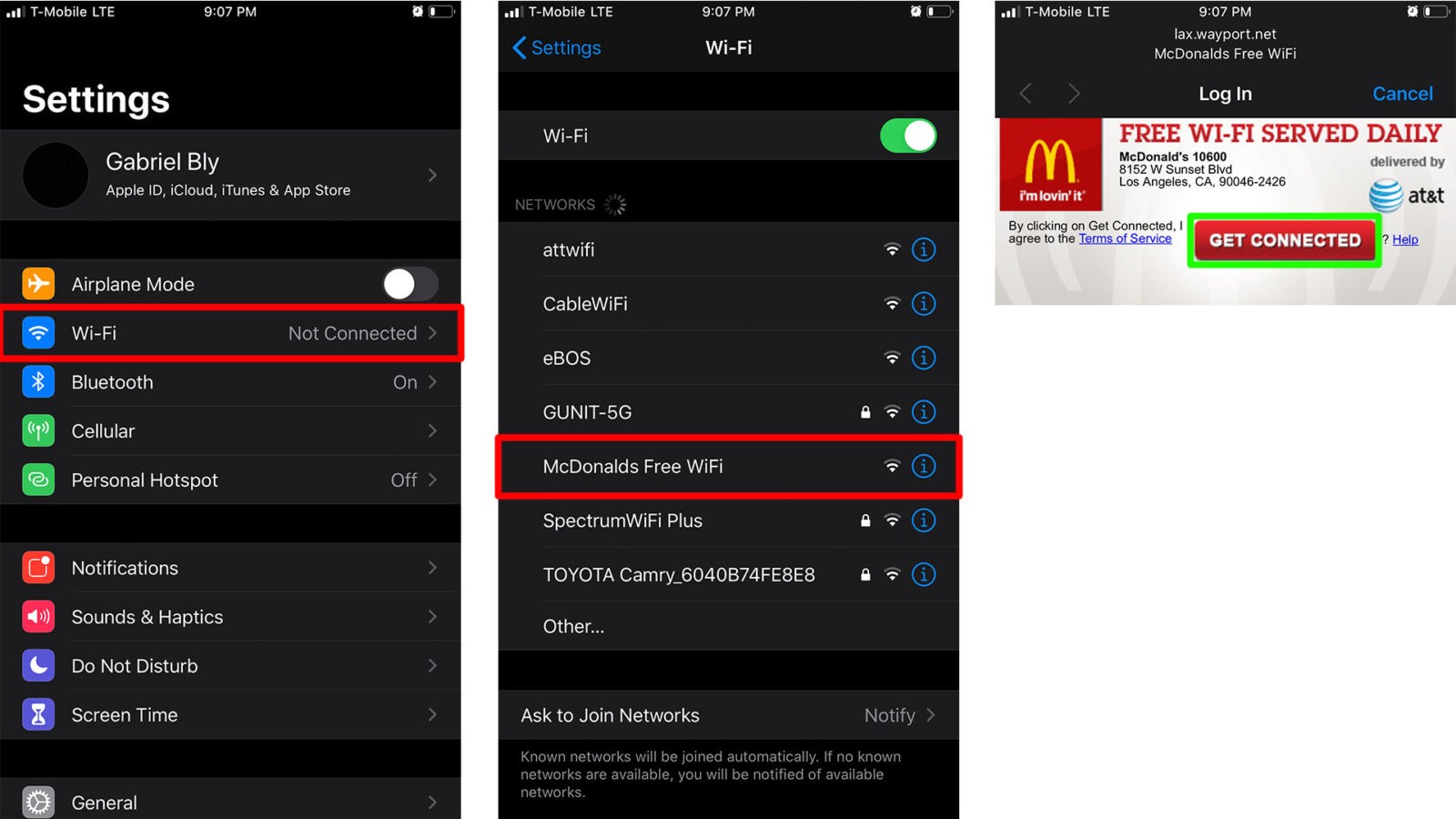
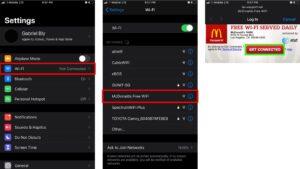
Leave a Reply
You must be logged in to post a comment.