5 Best OnlyFans downloader for 2024 on PC/Mac/Mobile
OnlyFans is a relatively new content creator app that has gained popularity in recent years. This platform allows users to upload their photos and videos to their accounts. However, many people prefer to download this content to their devices, which can be a challenging task.
To address this need, we have compiled a list of some of the most useful OnlyFans downloaders for you. These tools can help you download videos and photos from OnlyFans with ease.
PPTube onlyFans downloader
PPTube OnlyFans Downloader is one of the most popular desktop downloaders because it offers amazing features such as high-speed downloads and high-quality resolution. Additionally, you can download more than one video simultaneously.
Below are the steps to use PTube OnlyFans Downloader:
Step 1: Download PTube from their official website and install it on your system.
Step 2: After finishing the installation, open PTube. During the first launch, it will prompt you to choose the desired quality format or resolution.
Step :3 Now, open your web browser and visit OnlyFans. Choose the video you want to download, then copy the URL of that video.
Next, open PTube OnlyFans Downloader and paste the copied URL into the designated field. This will initiate the download process for the selected video.
Step 4: Click on the download button it will initiate your downloading of videos and save it in your system.
OnlyFans Downloader extensions
If you’re using Chrome and prefer not to use any additional software to download OnlyFans videos, you can utilize a Chrome extension for the same purpose.
The name of the extension is “OneClick OnlyFans Downloader Chrome.”
Here are the steps to use the extension:
Step 1: Search for “OneClick OnlyFans Downloader Chrome” in the Chrome Web Store.
Step 2: Click on “Add to Chrome” and proceed to add the extension.
Step 3: Navigate to the OnlyFans page and find the video that you want to download.
Step 4: Click on the extension icon that we added to Chrome. Then, select the desired quality and resolution, and click on “Download.” That’s it! Your video will begin downloading.
With this extension, you can easily download OnlyFans videos directly from your Chrome browser without the need for any additional software.
OnlyFans Downloader for Android?
Now, let’s learn how to download OnlyFans videos on Android. iTubeGo is one of the trusted and useful apps for downloading OnlyFans videos on Android.
Step 1: Download and install iTubeGo from their official website.
Step 2: Open the app and use the built-in browser to navigate to OnlyFans.
Step 3: Find the video that you want to download.
Step 4: Once you’ve found the video, you’ll see a download button. Tap on it to start downloading your video.
Conclusion
Above are all the brief details about OnlyFans downloaders for every platform, including Desktop, Android, and Chrome. We’ve shared with you the best-of-the-best apps for downloading your favorite videos from OnlyFans. Whether you’re on your desktop, or Android device, or using Chrome browser, these tools and extensions will help you effortlessly download your desired content from OnlyFans
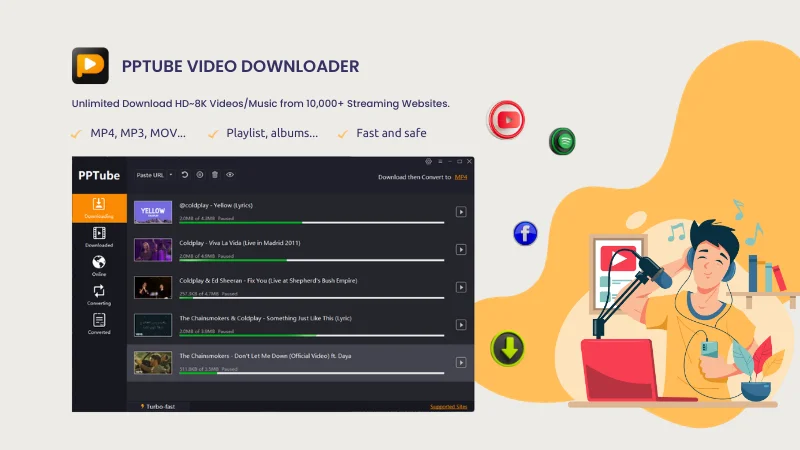
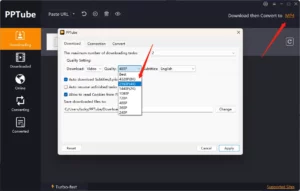
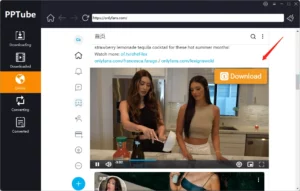

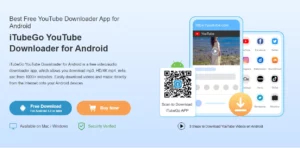
Leave a Reply
You must be logged in to post a comment.